-
内容大纲
本书共7章,涵盖了英语在计算机硬件、软件、网络等多方面的应用,并特别考虑了基础性与专业性的结合,主要内容包括硬件基础、计算机系统维护、计算机网络基础、软件、程序设计语言、计算机网络技术、IT职场英语等。本书图文并茂,中英对照,生动易读。本书此次修订在保留原书特色的基础上对部分章节进行了完善和更新,还加入了课文朗读音频二维码,读者扫码即可开展移动学习。
本书可作为高职高专院校计算机专业的英语课程教材,也适合职业培训机构和自学者使用。 -
作者介绍
-
目录
Chapter 1 Hardware Concepts(硬件基础)
1.1 Personal Computer(个人计算机)
1.2 System Unit and Peripherals(主机及外围设备)
1.2.1 Monitor Display(监视器 显示器)
1.2.2 Input Device: Keyboard and Mouse(输入设备:键盘和鼠标)
1.2.3 System Unit(主机,系统单元)
1.2.4 Printer(打印机)
1.3 Computer Components(计算机组件)
1.3.1 System board(主板)
1.3.2 Memory(内存)
1.3.3 CPU(Central Processing Unit,中央处理器)
1.3.4 Video Adapter(视频适配器)
1.3.5 Hard Disk(硬盘)
1.3.6 Multimedia(多媒体)
1.4 Situation Dialogue(情境对话)
1.5 Reading and Comparing(对照阅读)
1.6 术语简介
Exercises(练习)
附文1 Reading Material(阅读材料)
Chapter 2 Computer System Maintenance(计算机系统维护)
2.1 Booting the Computer(启动计算机)
2.2 Basic Input and Output System(基本输入输出系统)
2.2.1 What is BIOS(什么是BIOS)
2.2.2 What BIOS Does(BIOS的任务是什么)
2.2.3 Configuring BIOS(设置BIOS)
2.2.4 What is CMOS(什么是CMOS)
2.2.5 What is POST(什么是POST)
2.2.6 What is UEFI(什么是UEFI)
2.3 Device Manager(设备管理器)
2.3.1 How to Access Device Manager(如何访问设备管理器)
2.3.2 Viewing Information About a Device Driver(查看有关设备驱动程序的信息)
2.3.3 Updating or Changing a Device Driver(更新或更改设备驱动程序)
2.3.4 To Access the Status Information of the Specific Device(查看特定设备状态信息)
2.3.5 Enable or Uninstall the Device(启用或卸载设备)
2.4 Common DOS Commands(DOS常用命令)
2.4.1 dir(文件列表命令)
2.4.2 type(显示文件内容)
2.4.3 copy(拷贝命令)
2.4.4 ren(文件改名命令)
2.4.5 del(文件删除命令)
2.4.6 format(磁盘格式化命令)
2.4.7 Common Directory Operating Commands(常见目录操作命令)
2.5 Situational Dialogue(情境对话)
2.6 Reading and Comparing(对照阅读)
2.7 术语简介
Exercises(练习)
附文2 Reading Material(阅读材料)
Chapter 3 Foundation of Computer Network(计算机网络基础)
3.1 Network Concepts(网络基础)
3.2 Architecture of Computer Networks(计算机网络结构)
3.3 LAN(局域网)
3.4 WAN(广域网)
3.5 Hardware Concepts of Computer Network(计算机网络硬件设备基础)
3.5.1 Network Interface Card(网卡)
3.5.2 Modem(调制解调器)
3.5.3 Hubs(集线器)
3.5.4 Network Medium(网络介质)
3.6 Network Test Tools(网络测试命令)
3.6.1 Ping 命令
3.6.2 IPCONFIG 命令
3.7 Situation Dialogue(情景对话)
3.8 Reading and Comparing(对照阅读)术语简介
3.9 Exercises(练习)
附文3 Reading Material(阅读材料)
Chapter 4 Software(软件)
4.1 Operating System(操作系统)
4.2 Office Software(办公软件)
4.3 Graphics software(图像软件)
4.3.1 Photoshop(图像专家)
4.3.2 CorelDraw(平面设计)
4.3.3 CAD(计算机辅助设计)
4.3.4 3ds MAX(建模圣手)
4.3.5 HTML5(超文本语言5)
4.4 Tool Software: Ghost 8.0(工具软件:Ghost 8.0)
4.4.1 Key Features(主要特征)
4.4.2 Latest Features(最新特征)
4.4.3 Partion Backup and Image It(磁盘分区备份为映像文件)
4.4.4 Partition from Image(映像文件还原为磁盘分区)
4.5 Situation Dialogue(情境对话)
4.6 Reading and Comparing(对照阅读)
4.7 术语简介
Exercises(练习)
附文4 Reading Material(阅读材料)
Chapter 5 Programming Language(程序设计语言)
5.1.1 Keyword(关键字)
5.1.2 The Data Types(数据类型)
5.1.3 The Debugging Surface of Turbo C2.0(Turbo C2.0调试界面)
5.2.1 Some Common Events(常见事件)
5.2.2 Some Common Controls, Attributes of Controls(常用控件及其属性)
5.3 Java 8
5.3.1 Java Language Keywords(Java语言关键字)
5.3.2 Java Packages(Java类库介绍)
5.4 SQL-Data Concentration Camp(数据集中营)
5.5 Python
5.6 Situation Dialogue(情境对话)
5.7 Reading and Comparing(对照阅读)
5.8 术语简介
Exercise(练习)
附文5 Reading Material(阅读材料)
Chapter 6 Computer Network Technology(计算机网络技术)
6.1 5-Layer TCP/IP Model(TCP/IP模型)
6.2 7-Layer OSI Model(OSI模型)
6.3 Networks Components(网络组件)
6.3.1 Switch(交换机)
6.3.2 Router(路由器)
6.4 Applications of Internet(互联网应用)
6.4.1 HTTP(超文本传输协议)
6.4.2 Electronic Mail(电子邮件)
6.4.3 FTP(文件传送协议)
6.4.4 Internet of Things(物联网)
6.4.5 Cloud Computing(云计算)
6.4.6 Others(其他)
6.5 Computer Network Safety(计算机网络安全)
6.5.1 Firewall(防火墙)
6.5.2 IDS(入侵检测系统)
6.6 Situation Dialogue(情境对话)
6.7 Reading and Comparing(对照阅读)
6.8 术语简介
Exercises(练习)
附文6 Reading Material(阅读材料)
Chapter 7 IT Workplace English(IT职场英语)
7.1 IT Workplace Spoken English(IT职场英语口语)
7.1.1 Office Communication 1(办公室交流1)
7.1.2 Office Communication 2(办公室交流2)
7.2 Introduce Myself(自我介绍)
7.3 Career Ability(职场能力)
7.3.1 How to Make a Good PPT Presentation(如何做一个好的PPT简报)
7.3.2 How to Use E-mail Etiquette in the Workplace(在工作场所使用电子邮件的礼仪)
7.4 Situation Dialogue(情境对话)
7.5 Reading and Comparing(对照阅读)
7.5.1 Resume(简历)
7.5.2 Notice(通知)
7.5.3 Visiting Card(名片)
7.5.4 Fax(传真)
7.6 术语简介
Exercises(练习)
附文7 Reading Material(阅读材料)
同类热销排行榜
- C语言与程序设计教程(高等学校计算机类十二五规划教材)16
- 电机与拖动基础(教育部高等学校自动化专业教学指导分委员会规划工程应用型自动化专业系列教材)13.48
- 传感器与检测技术(第2版高职高专电子信息类系列教材)13.6
- ASP.NET项目开发实战(高职高专计算机项目任务驱动模式教材)15.2
- Access数据库实用教程(第2版十二五职业教育国家规划教材)14.72
- 信号与系统(第3版下普通高等教育九五国家级重点教材)15.08
- 电气控制与PLC(普通高等教育十二五电气信息类规划教材)17.2
- 数字电子技术基础(第2版)17.36
- VB程序设计及应用(第3版十二五职业教育国家规划教材)14.32
- Java Web从入门到精通(附光盘)/软件开发视频大讲堂27.92
推荐书目
-
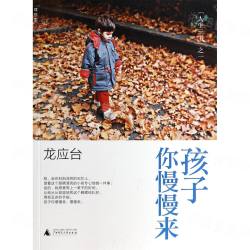
孩子你慢慢来/人生三书 华人世界率性犀利的一枝笔,龙应台独家授权《孩子你慢慢来》20周年经典新版。她的《...
-
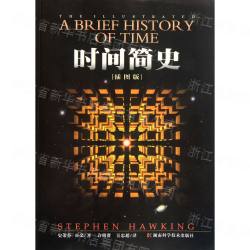
时间简史(插图版) 相对论、黑洞、弯曲空间……这些词给我们的感觉是艰深、晦涩、难以理解而且与我们的...
-

本质(精) 改革开放40年,恰如一部四部曲的年代大戏。技术突变、产品迭代、产业升级、资本对接...

 [
[
